Login and PassKey Tutorial
WebAuthn and Passkeys
WebAuthn is a new standard for secure authentication on the web. It allows users to login to websites using a hardware security key, such as a YubiKey, or a biometric device, such as a fingerprint reader or facial recognition.
WebAuthn is supported by Microsoft, Google, Apple, Mozilla, and many others.
How to login
At IJACK, we use WebAuthn to provide a secure login experience for our users. To create your WebAuthn PassKey and login to IJACK, please follow these steps.
First, enter your email (or phone number) and click the "Get Code" button.
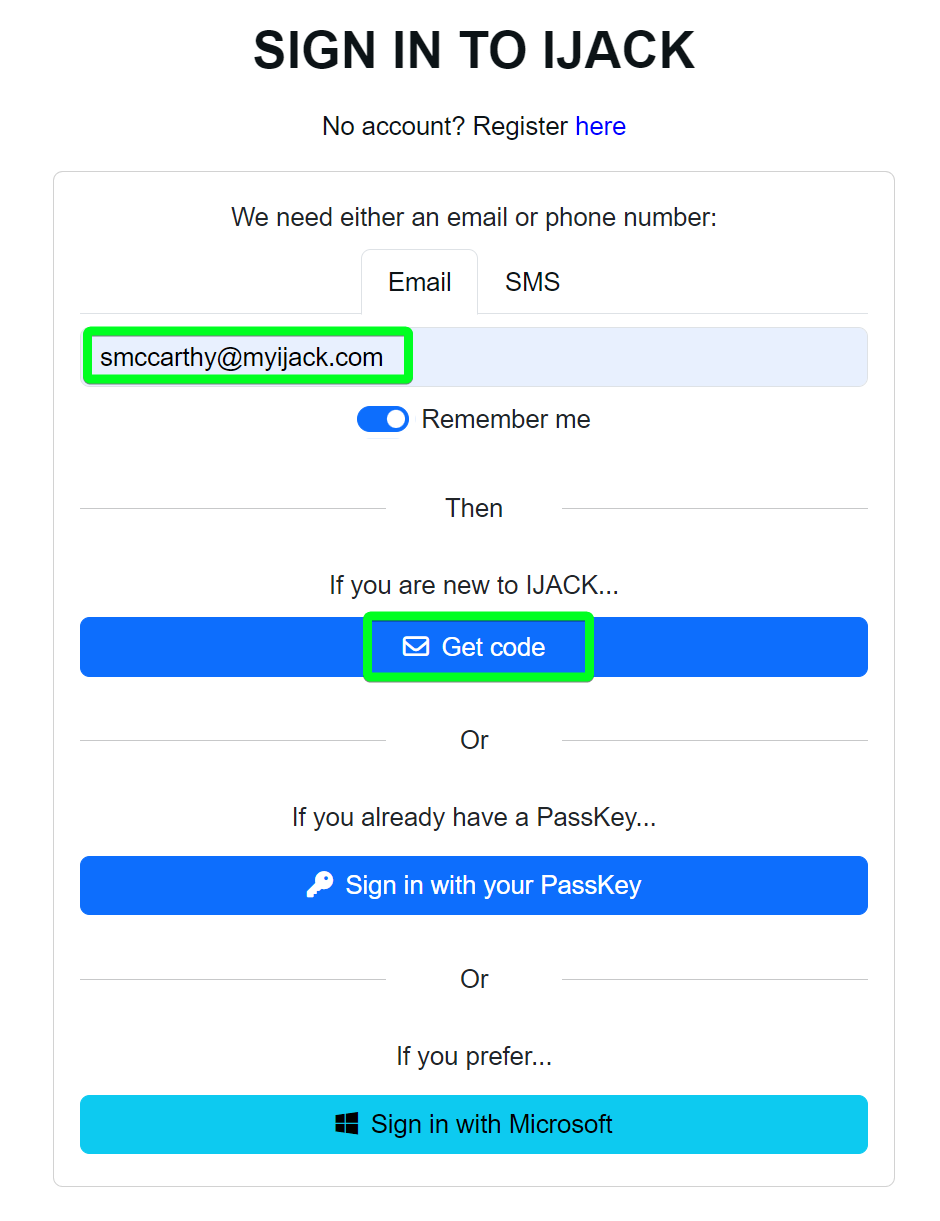
Next, enter the code you received and click the "Verify Code" button.
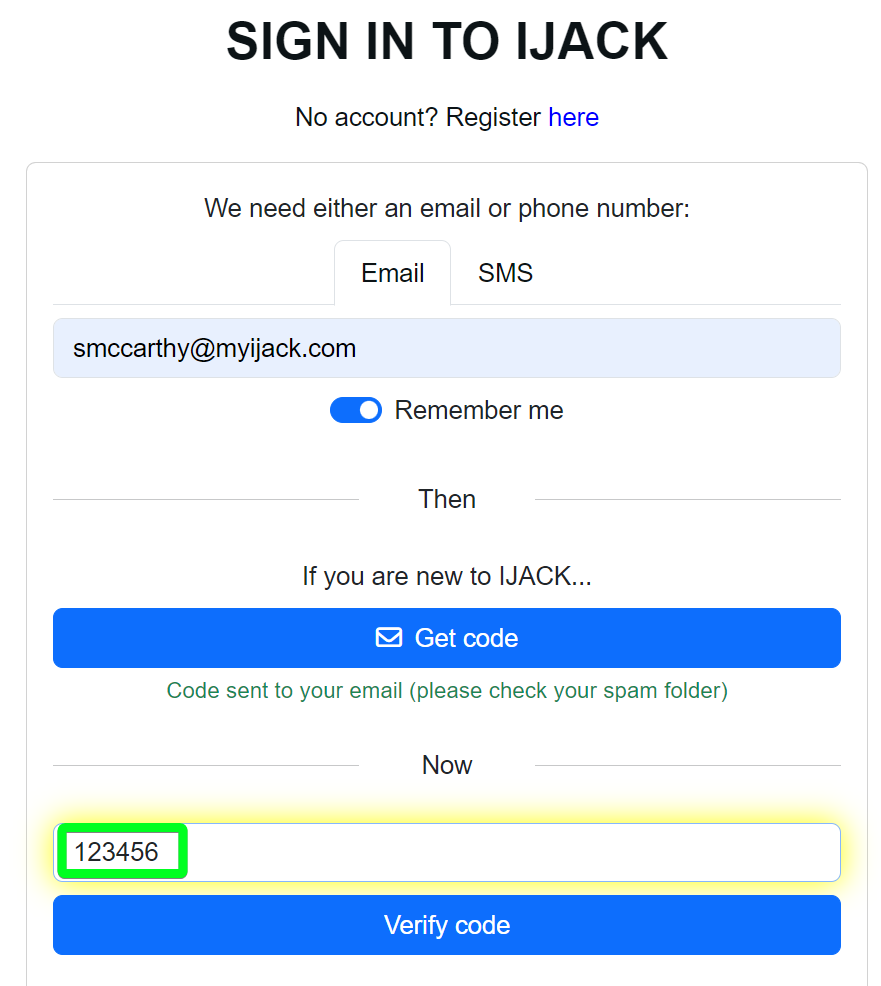
A message will say "Code Verified"
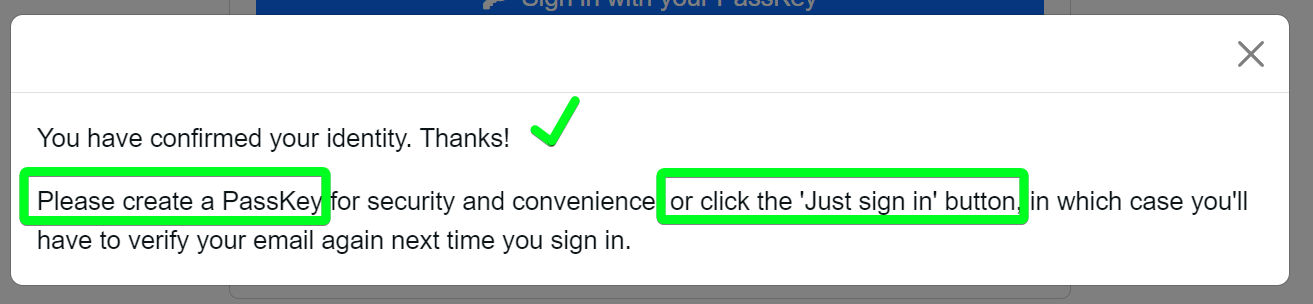
Click the "Create PassKey" button to create your WebAuthn PassKey.
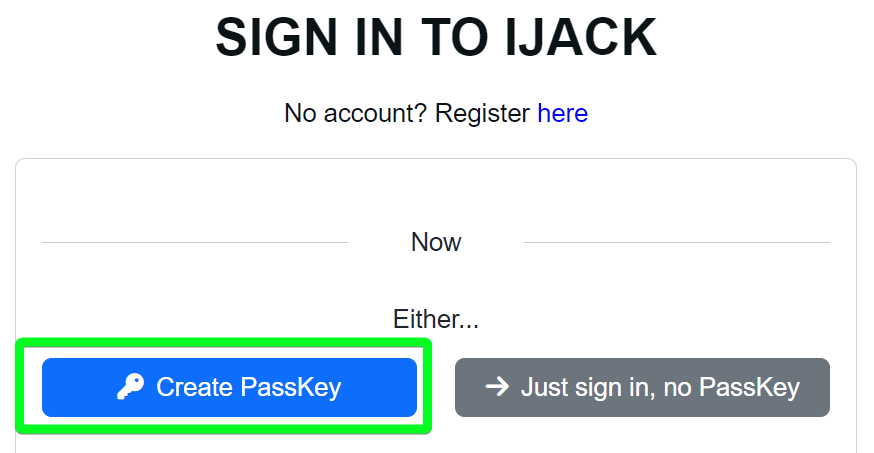
Next, you will be prompted to create your WebAuthn PassKey. Click the "Create" button.
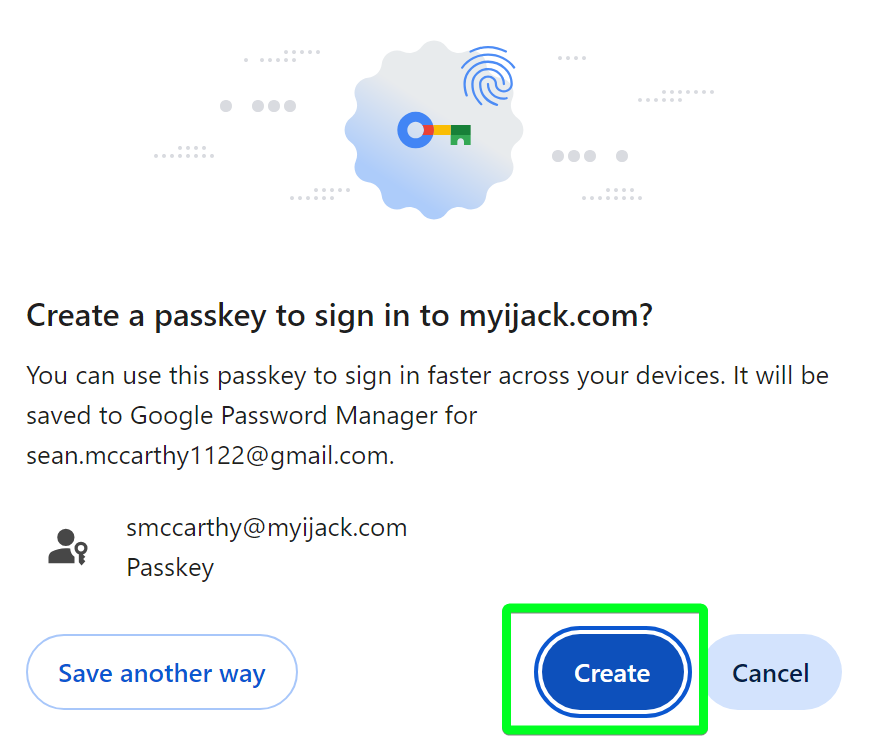
After creating your WebAuthn PassKey, click on "Sign in with your PassKey" to login.
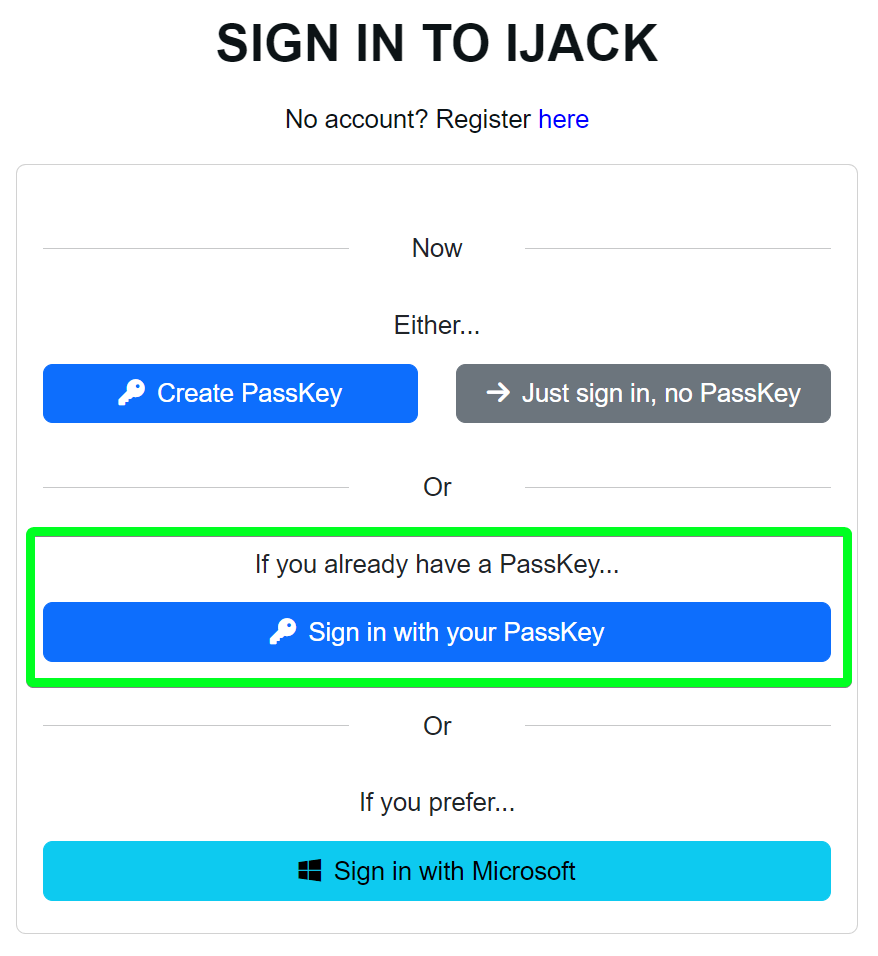
That's it! You are now logged in to IJACK.
If you have any questions, please contact us